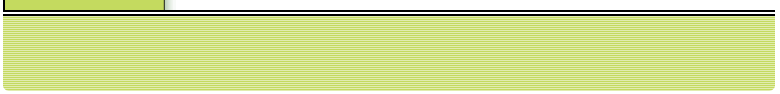FAQ: Downloading and Accessing the Course
by Katie
The last step of the purchase process will show you your order and give you an opportunity to download the course materials. If you did not immediately download the course after purchasing it, you can still download it. Find the order confirmation email you received from us. You will see a single hyperlink that will take you to your account.
You must login with your email address and password you assigned yourself when creating the account. If you don't remember your password, you can hit the 'forgot my password' button. The system will then email you your password. Once you receive that email, you can login.
Once you are logged in, you will see your orders listed. Click the 'view' button next to your order.
Look for the 'download' button and click it. Save the file to your hard drive.
Unzipping the Files
The file will be be in a compressed format (zip). The course materials along with all the course passwords are in the file.
Most people can open zip files by double clicking to decompress the file. You will then see the files that were stored inside the zip file. You can double click on these files to open them.
If you are unable to open the zip files. You will need to install a utility to do this. There are many free utilities and popular program like winzip.com come with free trial periods.
Accessing the Quizzes
Inside the course material PDF file, you will find links AND PASSWORDS for all the quizzes.
DO NOT USE YOUR SHOPPING CART PASSWORD FOR THE QUIZZES. It will not work. You must use the password that is listed below each quiz link.
If you are still experiencing a problem, please submit a support request. We attempt to respond to all requests within one business day.
Thanks!
- Katie
|